
Fast, Stable, Secure. Meet Drive 2.0
The FieldView Drive 2.0 can send seed scripts without a thumb drive, has built-in GPS, offers faster data syncing and compatibility with a wider range of equipment.
It’s almost that time again. It’s harvest, and it can feel like an entire year’s work is on the line.
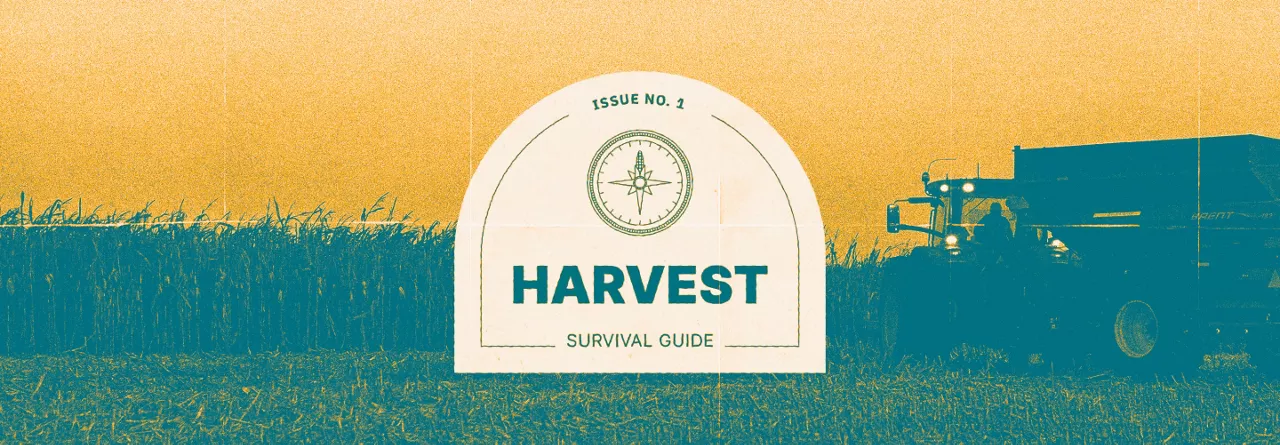
It’s almost that time again. The sun sets earlier each evening, the crickets chirr louder and louder. On the radio, baseball gives way to football. And on farms across the country, all eyes are on the color of the beans and the height of the corn. Tensions grow even taller, but not as high as your hopes.
It’s harvest, and it can feel like an entire year’s work is on the line.
How will you and your loved ones survive it this time? Sure, there are practical things you can do to prepare. Fuel and grease the combine. Run through your Fieldview Checklist. Follow our 10 Steps for harvest preparation.
But what about the stuff nobody mentions? How do you prepare psychologically?
After intense conversations with some of our favorite farmers, we humbly present the following checklist:

Under pressure, we all become prone to mistakes. Harvest is pure pressure. Combines rolling in heavy, trucks trying not to roll out light, everything is a choreographed dance in a corn or bean field, with weather brewing and the sun making a beeline for the horizon. With so much at stake, it’s important to slow down and make calculated decisions. When machines break down (not “if,” when), remember to take a deep breath and deal with it. Smoothness leads to speed.
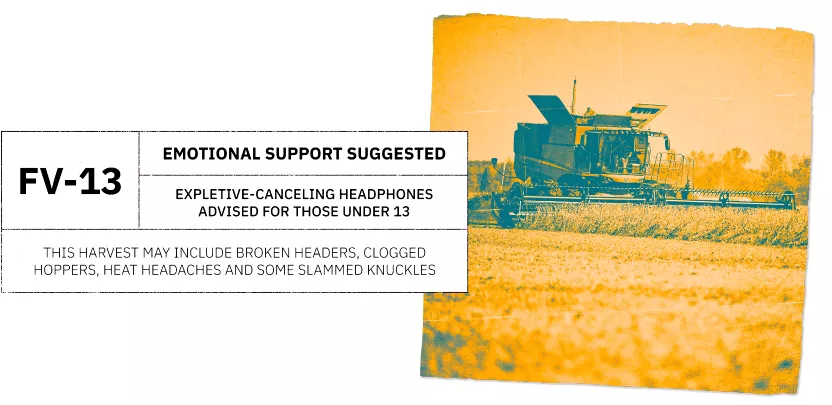
Let’s just assume you take pride in watching your language around kids and grandkids. For 10 months out of the year, you do a pretty good job. But broken headers, clogged hoppers, heat headaches and slammed knuckles can make even the most PG-rated farmer spout some off-color commentary. Expect frustrations and learn to vent, reset and move forward. Try reciting the names of the offensive lineman on your favorite college football team. Of course, depending on the team’s recruiting success, that might cause more stress than it cures. Just count down from ten.
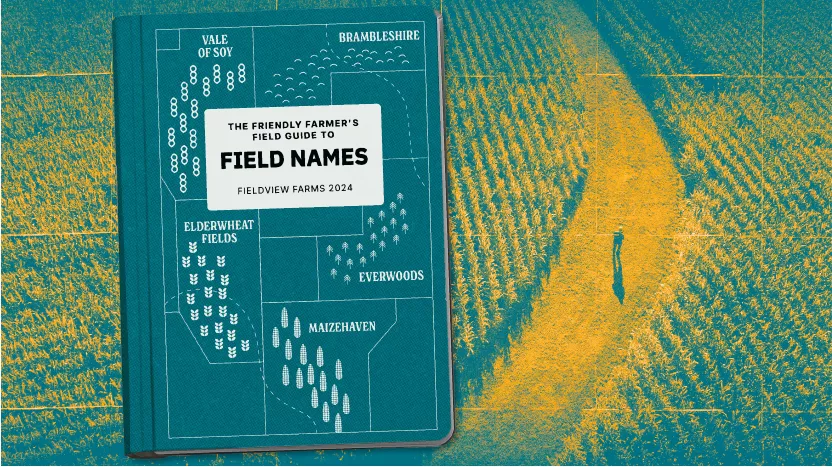
When you call your support team and ask them to meet you at “Grandpa’s Place” or “Old Schoolhouse” with a critical part, you don’t want to have to give a history lesson or driving directions. Overcommunication is key. Don’t assume that “the place where the old barn fell down” means much. Be specific. Be patient. Leave a list and a map.

Of course, there’s going to be plenty of coffee. Mountain Dew is great for an afternoon pick-me-up. If you want to do it old school, you can try a jug of switchel, aka Haymaker’s Punch. The key, though, is timing. Too much caffeine in the afternoon and you ruin whatever scraps of sleep you do get. Caffeine is also a diuretic. Climbing in and out of the cab to heed nature’s call…well, the less the better.
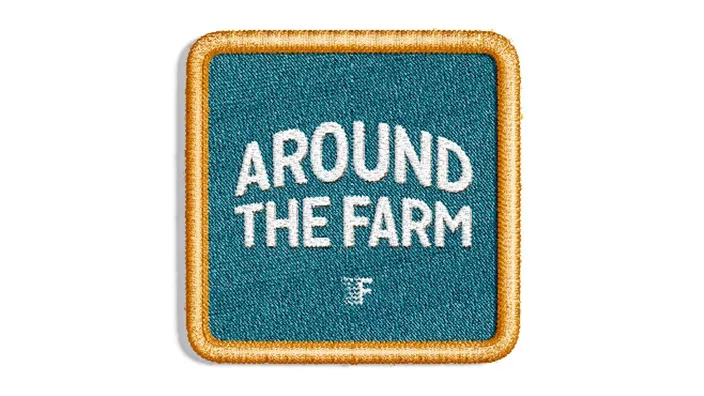
Some farmers listen to football games. Some, talk radio. Still others like to listen to nothing but the machine, scanning the soundscape for tell-tale mechanical noises that signal a breakdown is coming. But for most modern rigs, the cab is too well insulated to hear much except a dull roar. When it comes to podcasts, you want ones that keep you alert without stealing your attention. We humbly suggest our Climate FieldView podcast.
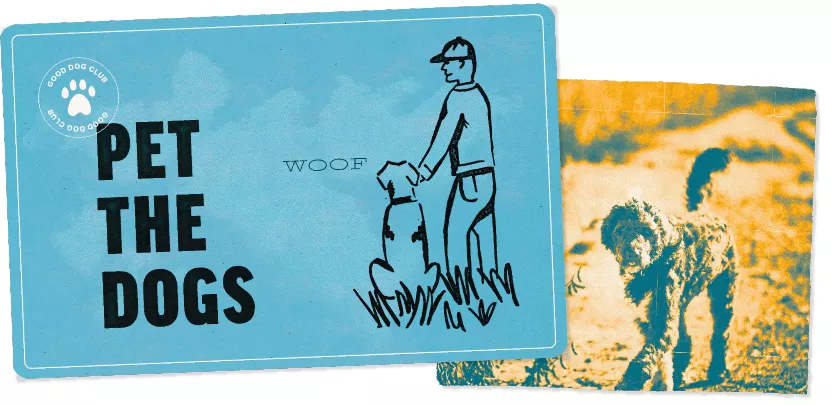
They love you and they’re gonna miss you for a while. Give them some extra love before you go harvest mode. Bonus: spending time with our pets lowers stress chemicals like cortisol.
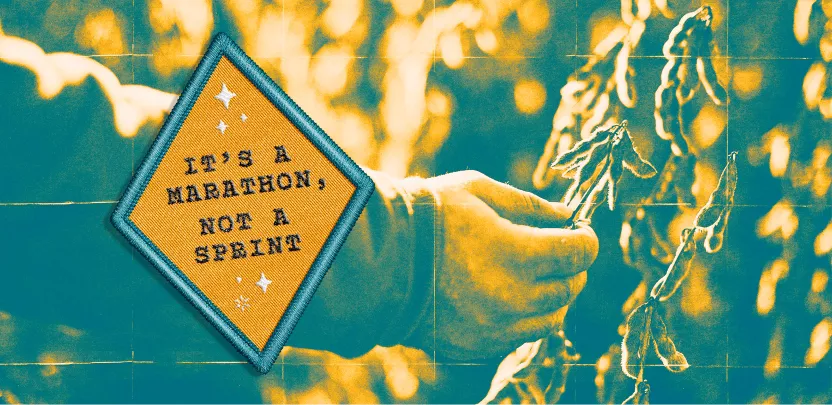
The early mornings, late nights, dust, exhaustion, the broken headers, the forgotten thermos. And you still haven’t even started on the corn. Remember: it’s a marathon, not a sprint. Enjoy the calm moments. Celebrate each small success. Keep things in perspective. One low-yielding field doesn’t mean the next one can’t be a bushels-per-acres bonanza. Someone once said: Harvest is like driving cross-country in the dark. The headlights only let you see so far ahead, but you can make the entire journey that way. Pace yourself.