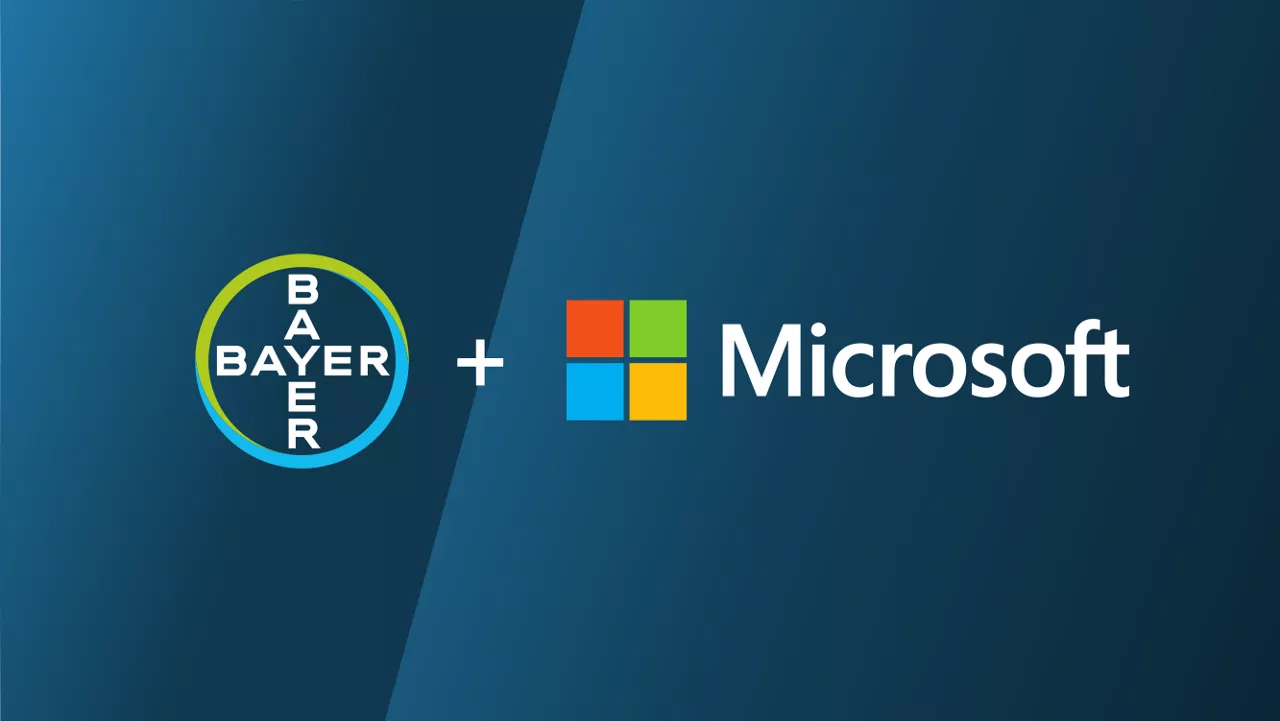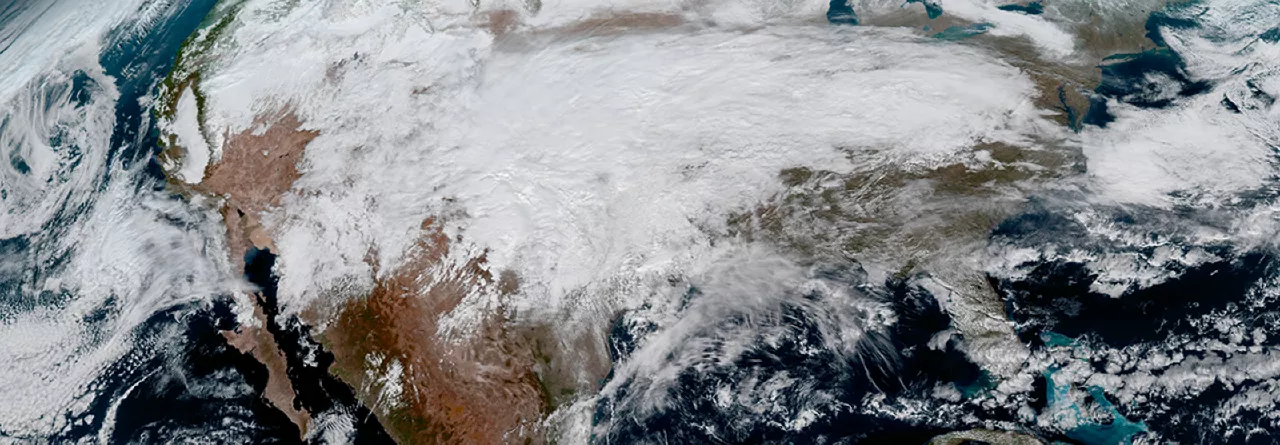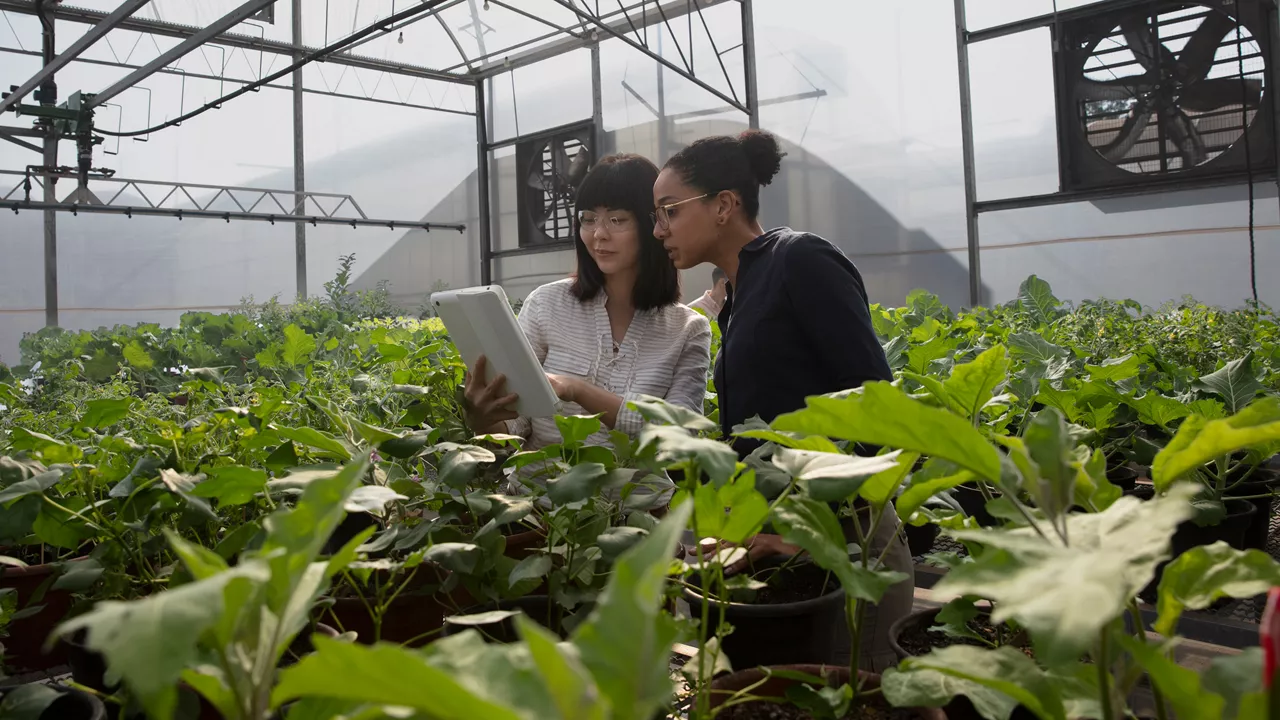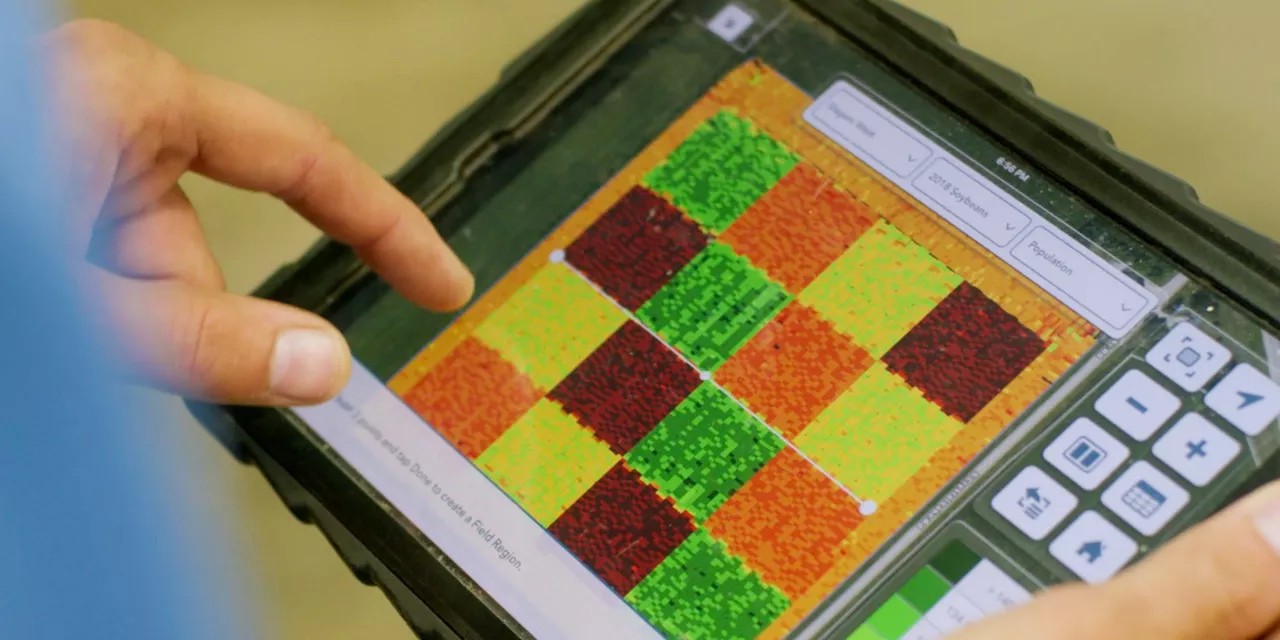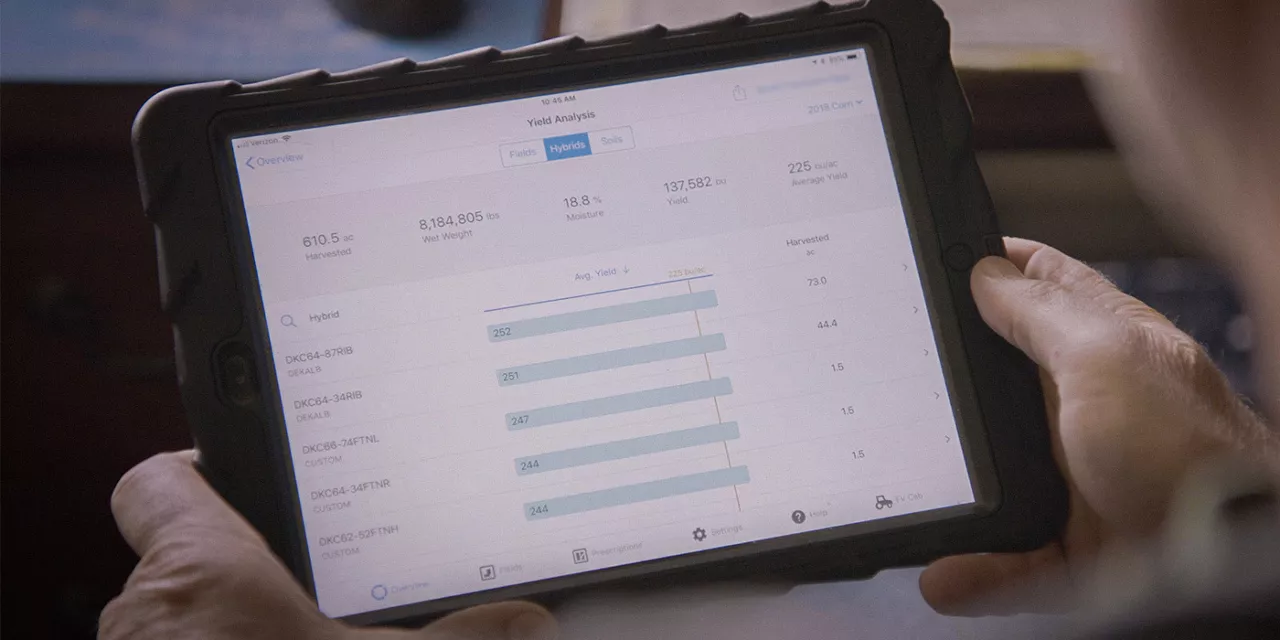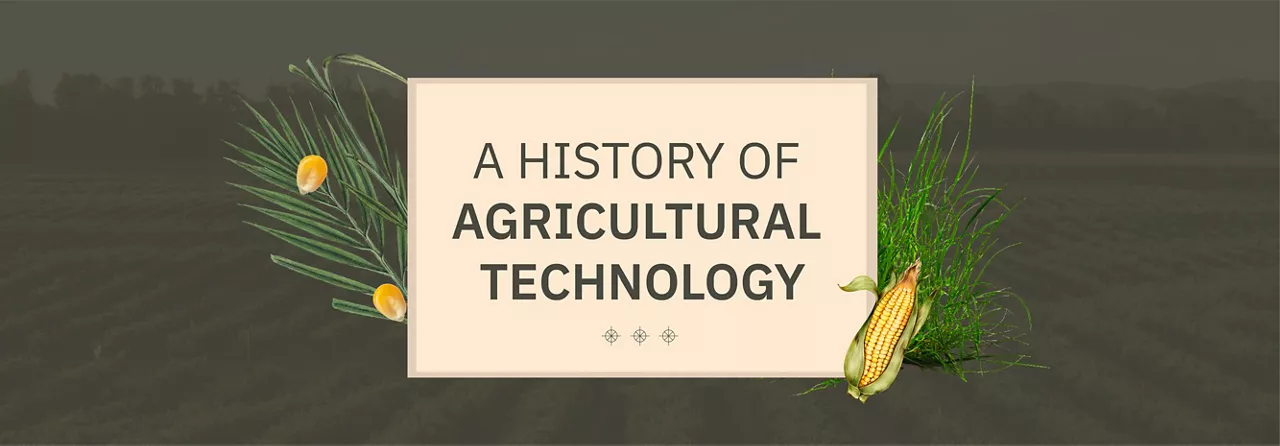
From Ancient Egypt to the Smart Farm: A History of Agricultural Technology
Long before AI-powered farming technology redefined planting zones and optimized fertilizer use, ancient farmers relied on instinct and observation to cultivate fertile soil. Learn how their early advances planted the seeds for the digital agriculture revolution that grows today.

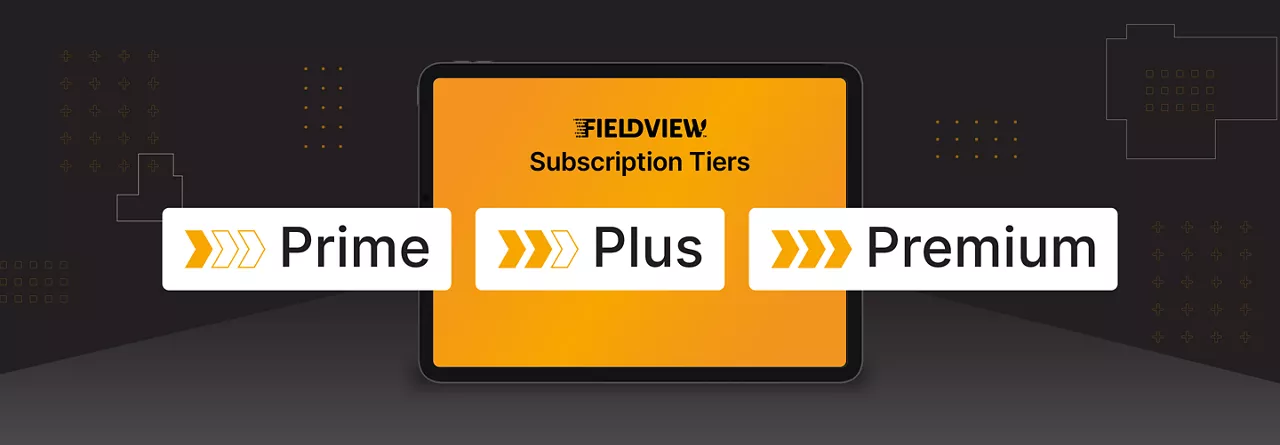



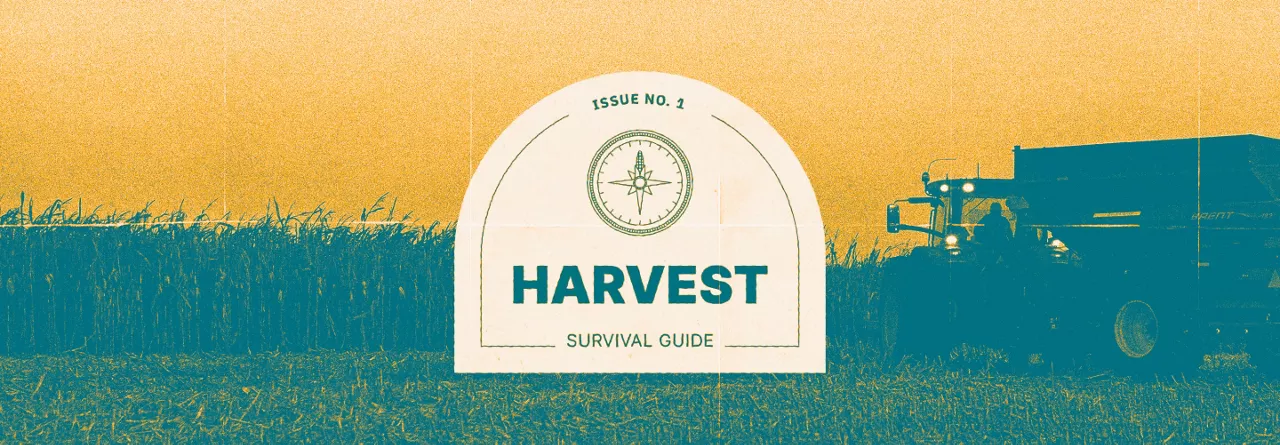


















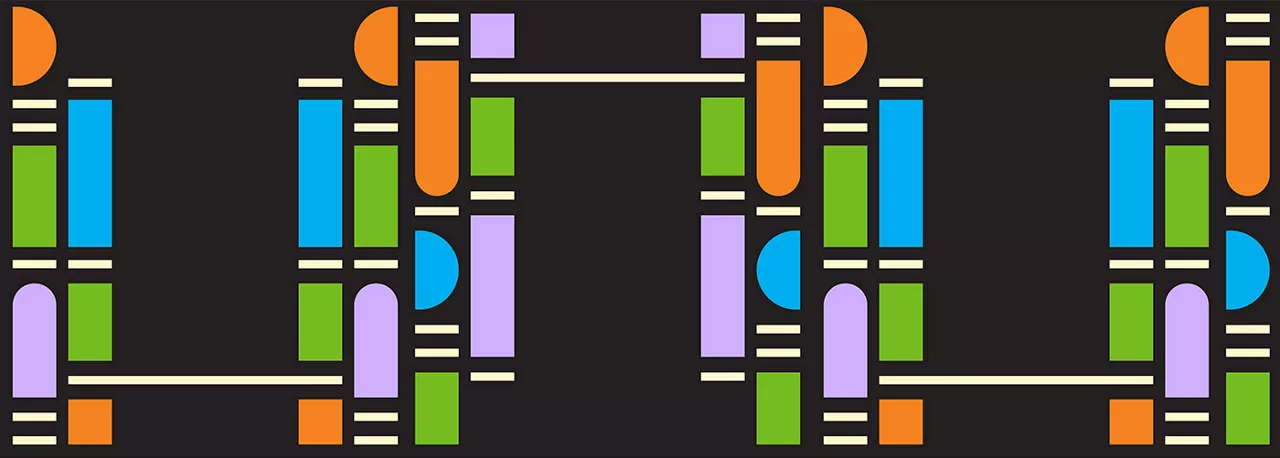

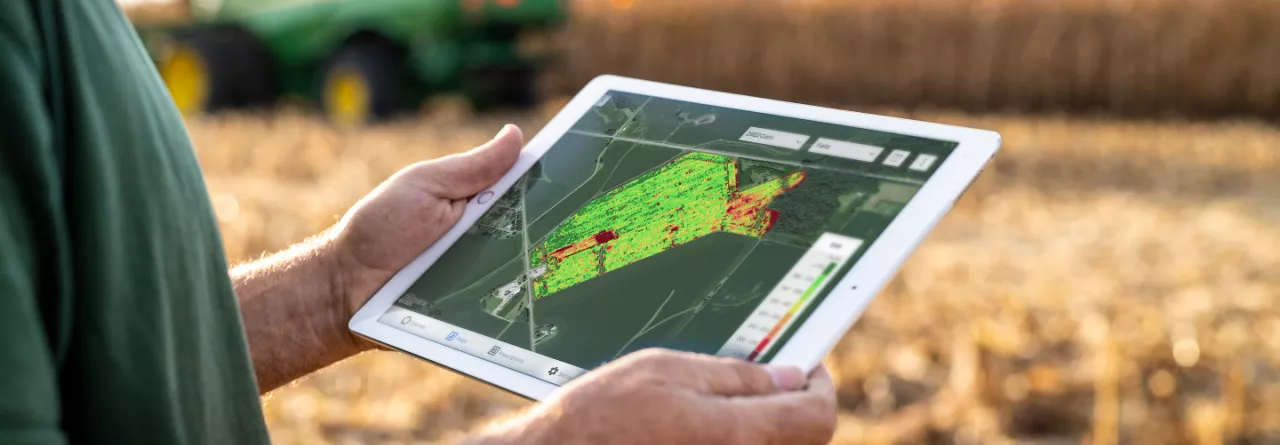





?fmt=webp)